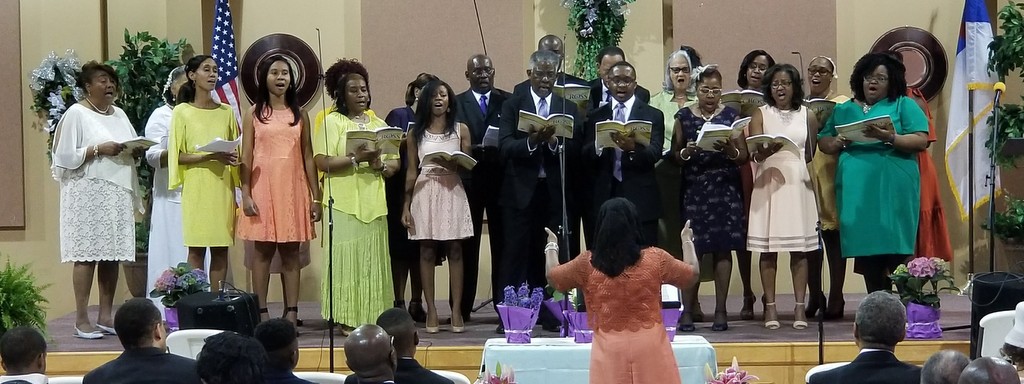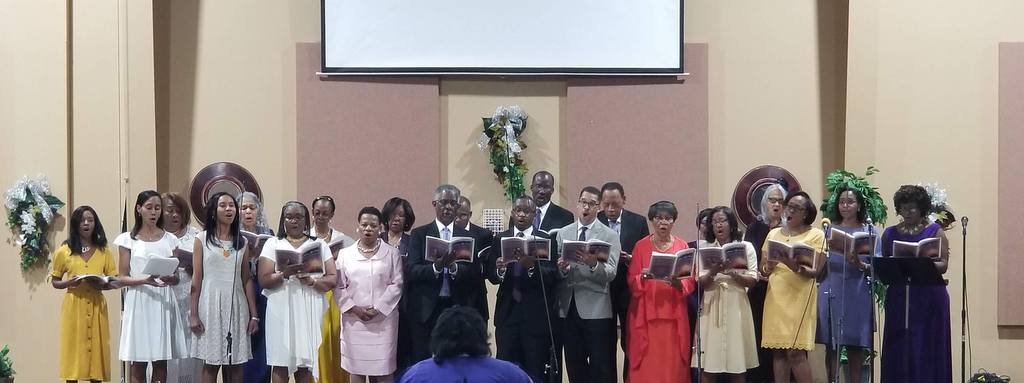This module shows the Joomla! copyright information. Help
Welcome to the Fruit Shop
We sell fruits from around the world. Please use our website to learn more about our business. We hope you will come to our shop and buy some fruit.
This mini site will show you how you might want to set up a site for a business, in this case one selling fruit. It shows how to use access controls to manage your site content. If you were building a real site, you would might want to extend it with e-commerce, a catalog, mailing lists or other enhancements, many of which are available through the Joomla! Extensions Directory.
To understand this site you will probably want to make one user with groups set to customer and one with group set to grower. By logging in with different privileges you can see how access control works.
Microdata or rich snippets are additional information about your content such as names, descriptions, dates and ratings that are displayed on a search engine results page like Google or Bing to draw attention to your products/news and then be able to increase the conversion rate.
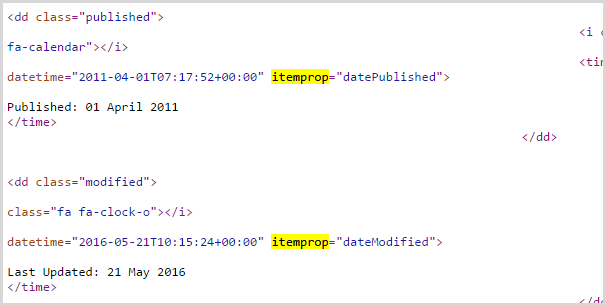
Microdata is a new feature recently added to Joomla! 3.3. Not all templates provide microdata support, but JoomlaShine templates do.
You can enable/disable the microdata semantics output from the Article editing options to add information you want to every article of the site. And our JSN templates will show the information automatically. You can check the source code via this testing tool.
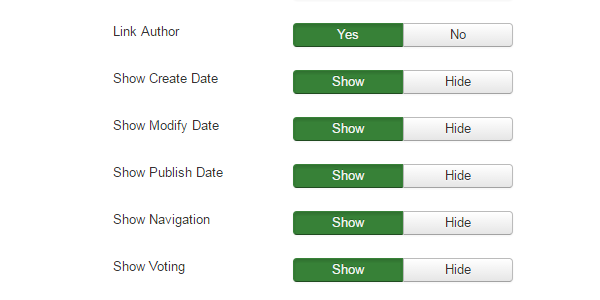
![]() There are lots of places you can get help with Joomla!. In many places in your site administrator you will see the help icon. Click on this for more information about the options and functions of items on your screen. Other places to get help are:
There are lots of places you can get help with Joomla!. In many places in your site administrator you will see the help icon. Click on this for more information about the options and functions of items on your screen. Other places to get help are:
It's easy to get started creating your website. Knowing some of the basics will help.
What is a Content Management System?
A content management system is software that allows you to create and manage webpages easily by separating the creation of your content from the mechanics required to present it on the web.
In this site, the content is stored in a database. The look and feel are created by a template. The Joomla! software brings together the template and the content to create web pages.
Site and Administrator
Your site actually has two separate sites. The site (also called the front end) is what visitors to your site will see. The administrator (also called the back end) is only used by people managing your site. You can access the administrator by clicking the "Site Administrator" link on the "This Site" menu or by adding /administrator to the end of you domain name.
Log in to the administrator using the username and password created during the installation of Joomla!.
Logging in
To login to the front end of your site use the login form or the login menu link on the "This Site" menu. Use the user name an password that were created as part of the installation process. Once logged in you will be able to create and edit articles.
In managing your site, you will be able to create content that only logged in users are able to see.
Creating an article
Once you are logged in, a new menu will be visible. To create a new article, click on the "submit article" link on that menu.
The new article interface gives you a lot of options, but all you need to do is add a title an put something in the content area. To make it easy to find, set the state to published an put it in the Joomla! category.
Learn more
There is much more to learn about how to use Joomla! to create the web site you envision. You can learn much more at the Joomla! documentation site and on the Joomla! forums.